Senior isolation was a common issue among older adults well before the pandemic hit — and the COVID-19 crisis has only made this worse. Not only are older adults asked to stay home and avoid face-to-face interactions as much as possible, but many don’t have access to the technologies that could help to boost social interaction and the quality of their lives. Support technology, for instance, is just one type of tech that can help to enhance the lives of older adults — especially those with medical conditions or mobility impairments. As GoodEnding points out, support technology can range from health monitoring and medication management tools to virtual reality (VR) headsets and tablets.
In addition to various support technologies, other types of tech that help boost social interaction for seniors include the following: video communication devices, smartphones and a reliable home internet connection.
However, before purchasing anything for your senior loved one, you want to ensure the tablets, gadgets, or devices are within their range of abilities. If your family member has poor eyesight, for instance, you want to make sure to purchase and set up a tablet that takes this into consideration. Also, if the gadget requires any sort of physical manipulation that would be beyond their capabilities, then you need to rethink your decision. After all, giving them technology that frustrates them will only lead to a negative outcome. Before doing anything, discuss what they’d like to use and whether they can realistically utilize it.
To explore the three best types of technology for combating senior isolation, read on!
1. Video Communication Devices and Calling Apps
Amid COVID-19, video communication devices like the iPad, Amazon Fire HD, GrandPad, and Amazon Echo Show can help to provide your senior with the face-to-face communication and human connection he or she needs while self-isolating at home. Getting your senior to use video calling tools can take some time and practice, but the key is to find the right communication device and calling app based on your loved one’s comfort level with technology.
While WhatsApp, Google Hangouts, Skype, Zoom, and FaceTime are all great apps for making and receiving video calls, the option you choose will depend largely on the type of device your loved one will be using. If your senior will be using an iPad, for instance, FaceTime may be the easiest option — as it comes preinstalled. The GrandPad and Amazon Echo Show, however, come equipped with their own senior-friendly video communication software.
2. Smartphones
While basic cell phones like the GreatCall Jitterbug Flip, Verizon LG Exalt, and Consumer Cellular Doro 7050 are all excellent options for seniors — your loved one may be looking for something with internet access that can be used to video chat with loved ones, order food and groceries, play online games, and even browse the internet. As such, a smartphone may be a worthy investment — especially senior-friendly options like the Jitterbug Smart2, Samsung Galaxy Note, and Google Pixel 3.
With a smartphone, your senior will be able to enjoy benefits such as:
● Mobile games and apps like Tetris, Words with Friends, and Card Shark Solitaire.
● Text messaging, emailing, and video calling.
● Food ordering and delivery through Instacart, DoorDash, and Uber Eats.
● Social networking and photo sharing with Facebook and Instagram.
To ensure that your loved one will be able to get the most out of his or her smartphone, tablet, and any other new tech devices, online training is available. According to the team at AgingInPlace, seniors can learn basic tech skills online through GCFLearnFree.org, TechBoomers.com, and SeniorNet.org.
3. Home Internet
In order for your senior to use his or her new tablet or smartphone, watch movies and television shows on Netflix or Hulu, and surf the internet at home, a reliable internet connection is needed. And fortunately, you can obtain a high-speed connection through companies like Verizon — even if your loved one lives in a rural area where broadband internet isn’t accessible.
Before getting your loved one hooked up to the internet, be sure to discuss some of the more common online scams targeting seniors — and how your senior loved one can stay safe online. The National Council on Aging (NCOA) lists 10 common financial scams on its website, including those pertaining to health insurance and internet fraud.
In Conclusion
While technology can help your loved one to stay in touch with friends and family throughout the pandemic, you’ll need to help your senior to adapt — especially if he or she is completely new to using technology. Once your loved one is comfortable enough to use technology on his or her own, your senior will be connected to a world of possibilities!