Your Digital Life - You Can Be Immortal
Less than a generation ago, no one had to be concerned about their digital profile or digital assets. Today, you almost certainly have a digital life that could live on indefinitely. It can be quite distressing to family members and friends to see your face or birthday announcement pop up on Facebook, Instagram, LinkedIn or another social network after you are gone. If you own cryptocurrency or other digital assets and haven’t given someone else access or instructions, those assets will be lost forever.
Fortunately, tools are continually improving to help manage your digital life when you no longer can. The New York Times’ February 2025 article, How to Prepare for Your Digital Afterlife, provides an excellent “guide to getting your digital material in order, as well as advice for dealing with the accounts of those who departed without leaving directions.” DesertNews’ Lost in the cloud: what happens to your digital assets when you die also provides helpful advice, particularly with regard to digital assets.
Both Google and Apple allow you to add a legacy contact. Google Inactive Account Manager allows you to share account data with someone you trust and will automatically send an "Account no longer active" response to emails after a set period of inactivity. You can also set up Google to notify up to ten contacts once your account is inactive. AOL and Yahoo are not as sophisticated but they will automatically delete accounts after a period of inactivity.
Apple makes it very easy add a legacy contact. Simply go into Settings, click on your name (at the very top), click on Sign-in & Security and then Legacy Contact (near the bottom).
If you’d like to get more personal, Dead Man's Switch allows you to write emails or letters that are stored and automatically delivered if you show no signs of life for a set period. Alternatively, you can create a customized (and perhaps humorous) Out of Office or Vacation Responder and authorize a trusted family member or friend to turn it on once you are gone.
In addition to email, you should make plans for all of your online accounts, especially those with auto-pay enabled. Accounts may include:
Bank, brokerage, retirement and credit card accounts
Social Security and health insurance
Mortgages, life insurance, utilities, phone, and internet service
Social media (see below)
Documents, photos and videos stored online
Business accounts and web domains, if you are a sole proprietor or freelancer
You should make a list of all your accounts, and appoint and instruct someone how to download things you want saved and close accounts. You can provide them with your login details now or store these with your Will or in a safe place to be accessed when needed. If you have an Apple account, you can create shared password groups. Anyone in a group can add passwords, passkeys, and sign in with Apple credentials. When a shared credential changes, it changes on everyone’s device.
Dealing with social media can be complicated but sites have been making things easier:
Facebook allows an individual to appoint a "legacy contact" (who must be a Facebook friend) and also allows accounts to be "memorialized". According to Facebook's Help Center:
A legacy contact is someone you choose to look after your account if it's memorialized. Once your account is memorialized, your legacy contact will have the option to do things like:
Write a pinned post for your profile (ex: to share a final message on your behalf or provide information about a memorial service)
Respond to new friend requests (ex: old friends or family members who weren't yet on Facebook)
Update your profile picture and cover photo
You also have the option to allow your legacy contact to download a copy of what you've shared on Facebook,
Your legacy contact can't:
Log into your account
Remove or change past posts, photos and other things shared on your Timeline
Read messages you've sent to other friends
Remove any of your friends
To learn more about Facebook memorialization and how to add a legacy contact, click here.
It is against Facebook's policies to log into another person's account. However, if you want to have someone completely delete your account, you can share your login credentials with a close friend or family member and instruct them to delete your account when you are gone.
Instagram offer the option to memorialize a deceased's page or close the page. Click here for complete instructions.
For instructions on closing a LinkedIn account and deleting a profile click here.
You might want to print this page, seal it in an envelope with your login credentials for various sites and either file the envelope with your Will or give it to whomever you choose to manage your online profiles.